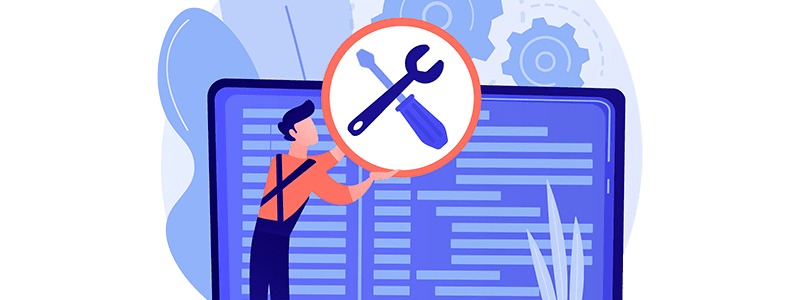
Follow these simple steps to share your Google Analytics account with Cazarin Interactive. Please note your project manager will provide you with a special email address to link your account to ours.
- Navigate to and sign into https://analytics.google.com/
- Click on the gear icon or Admin on the left navigation menu, near the bottom.
- Click on “Account Access Management” link
- Click the plus icon “Add”
- Choose “Add users”
- Enter the email address provided by your Cazarin Interactive project manager.
- Be sure to check “Notify new users by email” and select the role recommended by your project manager; usually we will request “Administrator” role.
- Click the “Add” button to save your entry and send the notification.
If you have any questions please contact our support team or your project manager.





